Salt segmentation
In this fifth lab of the ErSE 222 - Machine Learning in Geoscience course, we will implement a Convolutional Neural Network that can segment seismic data and extract salt bodies. For this example we will use the openly available dataset from the TGS Kaggle Competition.
More specifically, this notebook is organized as follows:
- Load dataset from a collection of .png images as provided in the Kaggle competition. For this we will rely on the
Datasetmodule in Torch - Perform a number of data augumentation stategies such as De-meaning or Polarity flipping
- Train a UNet to segment the images in binary masks (0: no salt, 1: salt)
%load_ext autoreload
%autoreload 2
%matplotlib inline
import os
import random
import numpy as np
import pandas as pd
import matplotlib.pyplot as plt
import torch
import torch.nn as nn
import torchvision
from scipy.signal import filtfilt
from sklearn.model_selection import StratifiedKFold
from sklearn.preprocessing import MinMaxScaler, StandardScaler
from sklearn.metrics import accuracy_score, f1_score
from skimage import io
from tqdm.notebook import tqdm
from torch.utils.data import TensorDataset, DataLoader, Dataset, ConcatDataset
from torchvision.utils import make_grid
from torchvision import transforms
from torchsummary import summary
from utils import *
from dataset import *
from model import *
from train import *set_seed(0)Let's begin by checking we have access to a GPU and tell Torch we would like to use it:
device = 'cpu'
if torch.cuda.device_count() > 0 and torch.cuda.is_available():
print("Cuda installed! Running on GPU!")
device = torch.device(torch.cuda.current_device())
print(f'Device: {device} {torch.cuda.get_device_name(device)}')
else:
print("No GPU available!")Cuda installed! Running on GPU!
Device: cuda:0 NVIDIA GeForce RTX 2080 Ti
Data loading¶
Let's start by loading the dataset, which is composed by pairs of images and masks. We are going to define a custom Dataset (see https://
# Define paths for folders containing images and masks
datapath = '../../data/saltnet/'
validperc = 0.2 # percentage of validation samples
traindatapath = os.path.join(datapath, 'train', 'images')
trainmaskpath = os.path.join(datapath, 'train', 'masks')
trainfiles = os.listdir(traindatapath)
nimages = len(trainfiles)
trainfiles = trainfiles[:int((1-validperc) * nimages)]
validfiles = os.listdir(trainmaskpath)[int((1-validperc) * nimages):]
# Define data loading strategy for images
transform = transforms.Compose([transforms.ToTensor(),
transforms.Resize((128, 128)),
DeMean()
])
# Define data loading strategy for masks
transformmask = transforms.Compose([transforms.ToTensor(),
transforms.Resize((128, 128)),
Binarize()
])
# Create Train Dataset
train_dataset = SaltDataset(traindatapath, trainmaskpath, trainfiles,
transform=transform, transformmask=transformmask)
print('Training samples:', len(train_dataset))
# Create Test Dataset
valid_dataset = SaltDataset(traindatapath, trainmaskpath, validfiles,
transform=transform, transformmask=transformmask)
print('Validation samples:', len(valid_dataset))Training samples: 3200
Validation samples: 800
Data augumentation¶
We can also try to augument our dataset. One simple idea is to just flip the images horizontally and concatenate the two datasets
augument = False
if augument:
transformaugment = transforms.Compose([transforms.ToTensor(),
transforms.Resize((128, 128)),
DeMean(),
transforms.RandomHorizontalFlip(p=1)
])
transformmaskaugument = transforms.Compose([transforms.ToTensor(),
transforms.Resize((128, 128)),
Binarize(),
transforms.RandomHorizontalFlip(p=1)
])
train_dataset = \
ConcatDataset([SaltDataset(traindatapath, trainmaskpath, trainfiles, transform=transform, transformmask=transformmask),
SaltDataset(traindatapath, trainmaskpath, trainfiles, transform=transformaugment, transformmask=transformmaskaugument)])
print('Training samples:', len(train_dataset))
valid_dataset = \
ConcatDataset([SaltDataset(traindatapath, trainmaskpath, validfiles, transform=transform, transformmask=transformmask),
SaltDataset(traindatapath, trainmaskpath, validfiles, transform=transformaugment, transformmask=transformmaskaugument)])
print('Validation samples:', len(valid_dataset))Visualize dataset¶
We are now ready to visualize out dataset
ncols = 10
fig, axs = plt.subplots(2, ncols, figsize=(20, 4))
for i in range(ncols):
image, mask = train_dataset[i]['image'][0], train_dataset[i]['mask'][0]
axs[0, i].imshow(image, cmap='gray', vmin=-1, vmax=1)
axs[0, i].set_title('Sample #{}'.format(i))
axs[0, i].axis('off')
axs[1, i].imshow(mask, cmap='gray')
axs[1, i].axis('off')
if augument:
# Horizonally flipped data
fig, axs = plt.subplots(2, ncols, figsize=(20, 4))
for i in range(ncols):
image, mask = train_dataset[len(train_dataset)//2+i]['image'][0], train_dataset[len(train_dataset)//2+i]['mask'][0]
axs[0, i].imshow(image, cmap='gray', vmin=-1, vmax=1)
axs[0, i].set_title('Sample #{}'.format(i))
axs[0, i].axis('off')
axs[1, i].imshow(mask, cmap='gray')
axs[1, i].axis('off')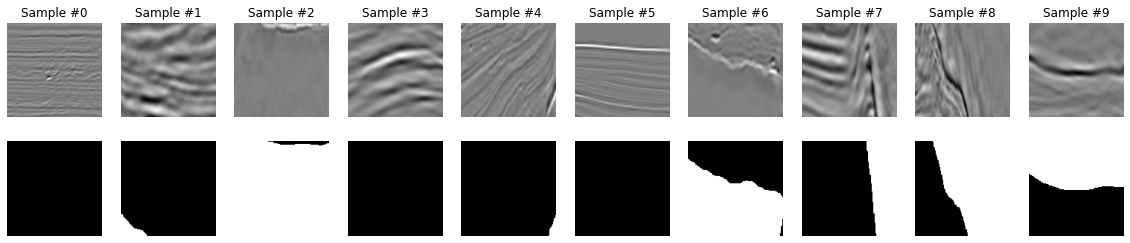
We can immediately see some problems with the masks provided in the TGS dataset. For example for sample 5, it is not obvious to see the correct shape of the salt body in the mask. Let's keep this in mind, we will come back to it later in the notebook.
We can now create our dataloaders.
batch_size=64
train_loader = DataLoader(train_dataset, batch_size=batch_size, shuffle=False)
valid_loader = DataLoader(valid_dataset, batch_size=batch_size, shuffle=False)Finally we want to find out the percentage of non-salt vs. salt pixels so that we can weight this in the loss function
npixels = 0
npos = 0
for dl in tqdm(train_loader):
y = dl['mask']
npixels += len(y.view(-1))
npos += int(y.view(-1).sum())
scaling = np.round((npixels-npos)/npos)
print(scaling)Using this number we can define a baseline accuracy in the case we always predict 1 or 0 to see if by training a network we can indeed do better than just guessing always one of the solutions
accuracy_neg = scaling/(scaling+1)
accuracy_pos = 1/(scaling+1)
print('Accuracy allneg', accuracy_neg)
print('Accuracy allpos', accuracy_pos)Accuracy allneg 0.75
Accuracy allpos 0.25
We need at least to produce better scores that 0.75, otherwise we are just doing worse than saying there is no salt whatsoever!
UNet Architecture¶
We are now ready to create our UNet Architecture. This code is highly inspired from the Coursera GAN Specialization UNet tutorial.
We apply some modifications, especially to allow choosing the depth of the contracting and expanding paths.
set_seed(42)
network = UNet(1, 1, hidden_channels=16).to(device)
#network = network.apply(weights_init)
print(network)
#summary(network, input_size=(1, 128, 128)) # does not work if you have more than one GPU and want to use the non-default oneUNet(
(upfeature): FeatureMapBlock(
(conv): Conv2d(1, 16, kernel_size=(1, 1), stride=(1, 1))
)
(contracts): Sequential(
(0): ContractingBlock(
(conv1): Conv2d(16, 32, kernel_size=(3, 3), stride=(1, 1), padding=(1, 1))
(conv2): Conv2d(32, 32, kernel_size=(3, 3), stride=(1, 1), padding=(1, 1))
(activation): LeakyReLU(negative_slope=0.2)
(maxpool): MaxPool2d(kernel_size=2, stride=2, padding=0, dilation=1, ceil_mode=False)
(batchnorm): BatchNorm2d(32, eps=1e-05, momentum=0.8, affine=True, track_running_stats=True)
)
(1): ContractingBlock(
(conv1): Conv2d(32, 64, kernel_size=(3, 3), stride=(1, 1), padding=(1, 1))
(conv2): Conv2d(64, 64, kernel_size=(3, 3), stride=(1, 1), padding=(1, 1))
(activation): LeakyReLU(negative_slope=0.2)
(maxpool): MaxPool2d(kernel_size=2, stride=2, padding=0, dilation=1, ceil_mode=False)
(batchnorm): BatchNorm2d(64, eps=1e-05, momentum=0.8, affine=True, track_running_stats=True)
)
)
(expands): Sequential(
(0): ExpandingBlock(
(upsample): Upsample(scale_factor=2.0, mode=bilinear)
(conv1): Conv2d(64, 32, kernel_size=(3, 3), stride=(1, 1), padding=(1, 1))
(conv2): Conv2d(64, 32, kernel_size=(3, 3), stride=(1, 1), padding=(1, 1))
(conv3): Conv2d(32, 32, kernel_size=(3, 3), stride=(1, 1), padding=(1, 1))
(batchnorm): BatchNorm2d(32, eps=1e-05, momentum=0.8, affine=True, track_running_stats=True)
(activation): ReLU()
)
(1): ExpandingBlock(
(upsample): Upsample(scale_factor=2.0, mode=bilinear)
(conv1): Conv2d(32, 16, kernel_size=(3, 3), stride=(1, 1), padding=(1, 1))
(conv2): Conv2d(32, 16, kernel_size=(3, 3), stride=(1, 1), padding=(1, 1))
(conv3): Conv2d(16, 16, kernel_size=(3, 3), stride=(1, 1), padding=(1, 1))
(batchnorm): BatchNorm2d(16, eps=1e-05, momentum=0.8, affine=True, track_running_stats=True)
(activation): ReLU()
)
)
(downfeature): FeatureMapBlock(
(conv): Conv2d(16, 1, kernel_size=(1, 1), stride=(1, 1))
)
)
Exercise: You can see that we have so far commented out the initialization of weights, meaning we use the default initialization in PyTorch. Try playing with different iniliazation strategies and see how that affects the result. Remember our previous lab when we used the W&B tool, do not start doing wild experimentation without tracking your results, leverage this tool when it makes sense!
Training¶
Let's train!!
n_epochs = 30
lr = 0.001
criterion = nn.BCEWithLogitsLoss()
optim = torch.optim.Adam(network.parameters(), lr=lr)
train_loss_history = np.zeros(n_epochs)
train_accuracy_history = np.zeros(n_epochs)
test_loss_history = np.zeros(n_epochs)
test_accuracy_history = np.zeros(n_epochs)
for i in range(n_epochs):
train_loss, train_accuracy = train(network, criterion, optim,
train_loader, device=device,
plotflag=True if i%10==0 else False)
test_loss, test_accuracy = evaluate(network, criterion,
valid_loader, device=device,
plotflag=True if i%10==0 else False)
train_loss_history[i], train_accuracy_history[i] = train_loss, train_accuracy
test_loss_history[i], test_accuracy_history[i] = test_loss, test_accuracy
print(f'Epoch {i}, Training Loss {train_loss:.2f}, Training Accuracy {train_accuracy:.2f}, Test Loss {test_loss:.2f}, Test Accuracy {test_accuracy:.2f}')plt.figure()
plt.plot(train_loss_history, 'k', label='Train')
plt.plot(test_loss_history, 'r', label='Valid')
plt.title('Loss history')
plt.legend()
plt.figure()
plt.plot(train_accuracy_history, 'k', label='Train')
plt.plot(test_accuracy_history, 'r', label='Valid')
plt.title('Accuracy history')
plt.legend();
print('Valid Accuracy (best)', test_accuracy_history.max())Valid Accuracy (best) 0.9128277851985052
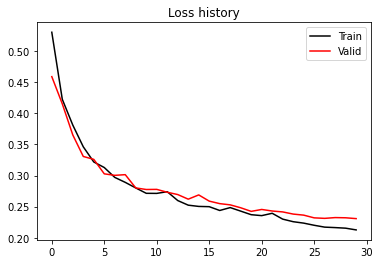
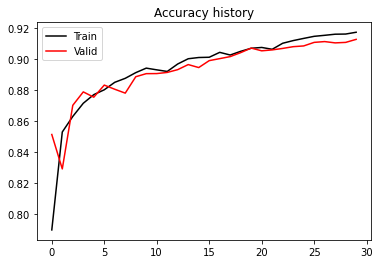
Prediction¶
Let's now display our predictions for a couple of batches
# dl = next(iter(train_loader)) # nextbatch
i = 0
for dl in train_loader:
predict(network, dl['image'], dl['mask'], device=device)
i+=1
if i == 4:
break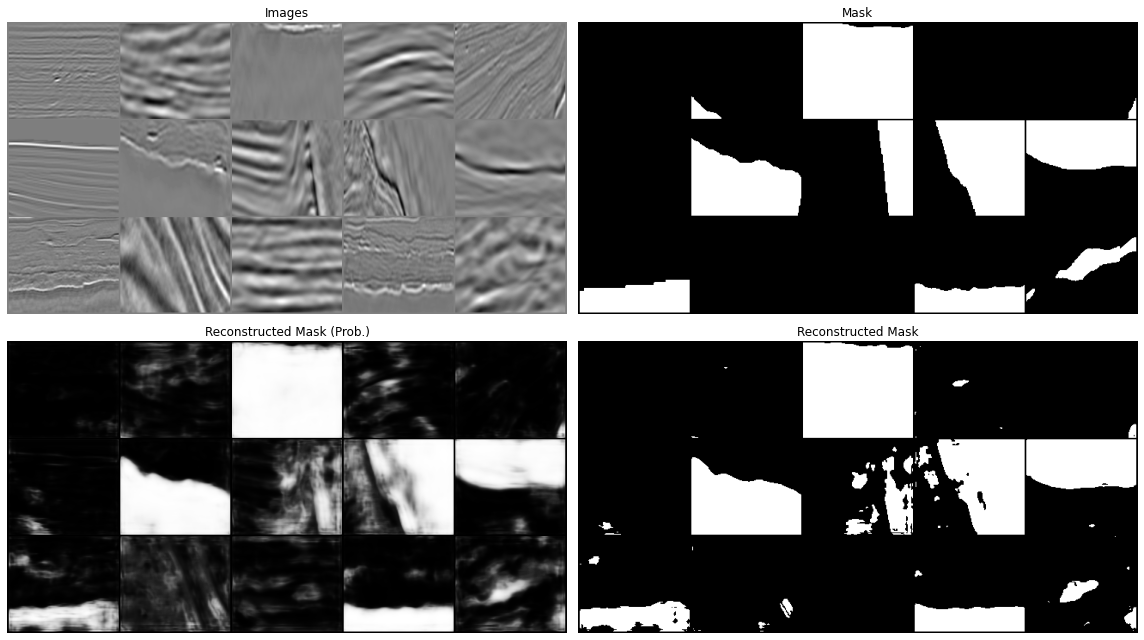
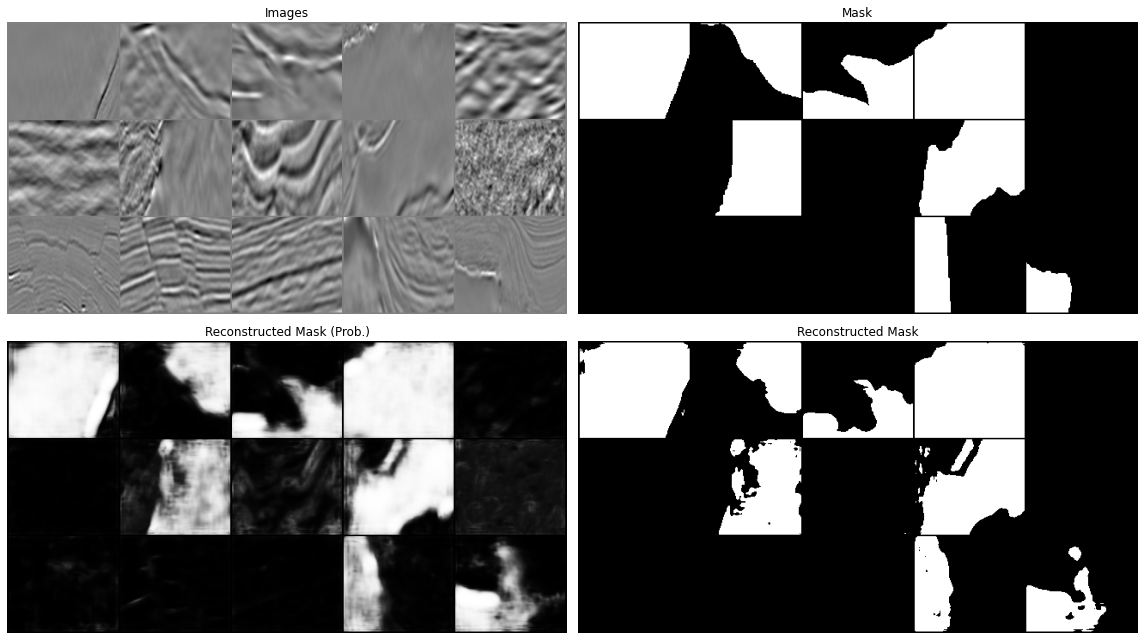
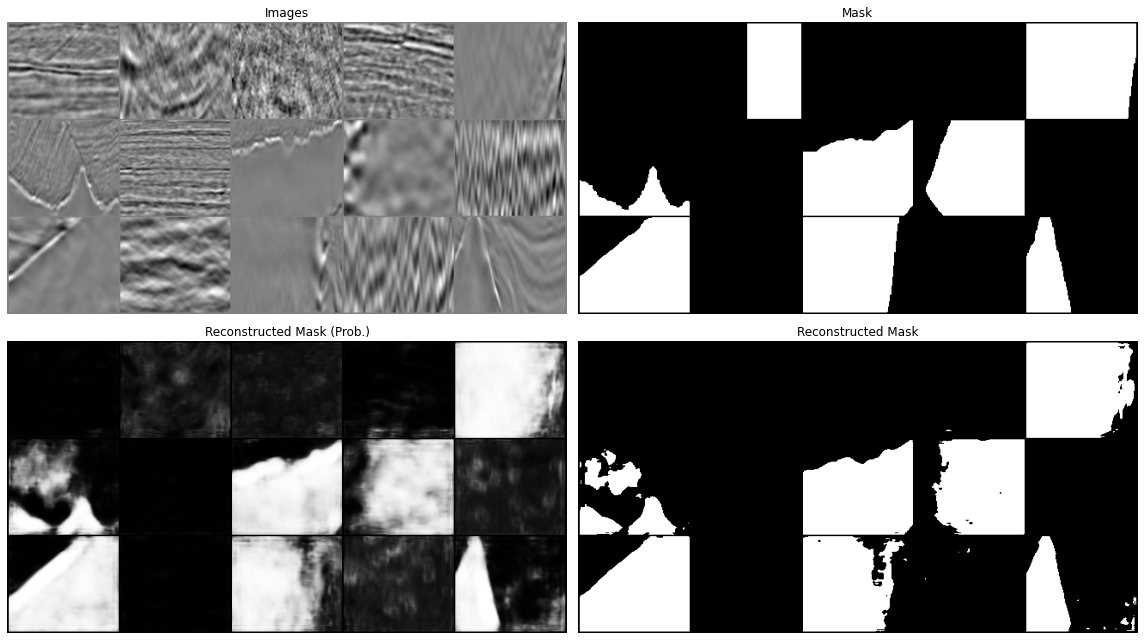
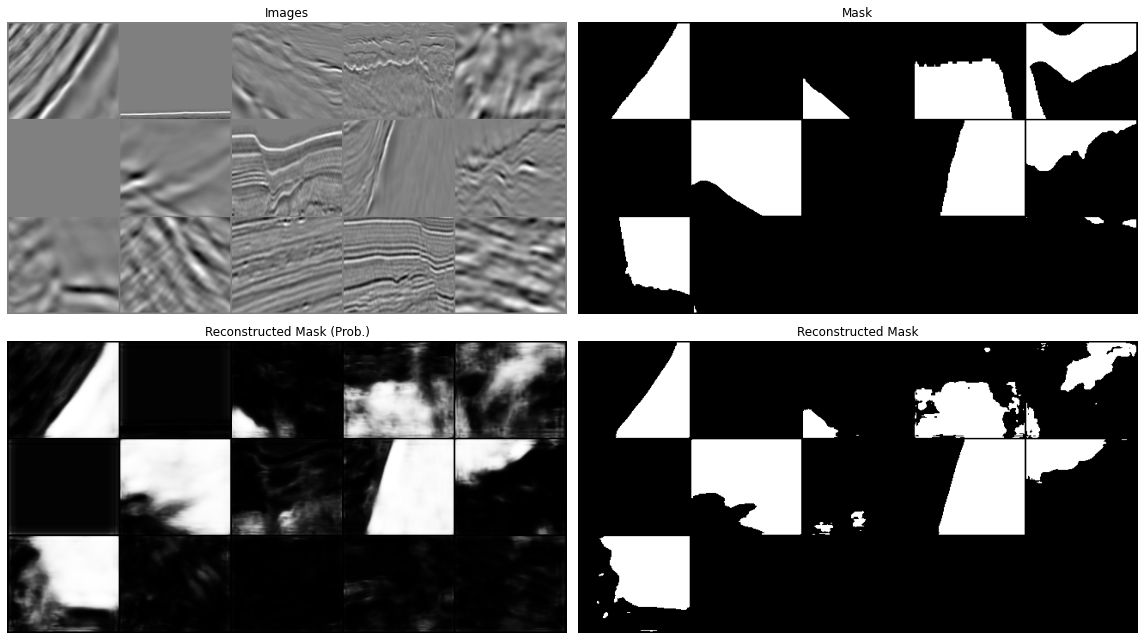
All in all our results aren't too bad. We have however just scratched the surface. You can continue from here with your experimentation and try to see if making small changes can improve your results. This may be:
better loss term: we have used the basic BCE loss function here even though we saw earlier that the 0s and 1s are not balanced in our training data. Can you make a change to the loss to account for that? Moreover the literature of image segmentation is very vast and lots of work has been done with respect to the loss function, see for example https://
www .jeremyjordan .me /semantic -segmentation / #loss data augumentation and cleaning: we mentioned already this when looking at the training data. If you look at the second image in the prediction you will see that this does not really look like a salt body (or at least not the entire data patch, but the label seems to suggest so, why so? Whilst it may sound more fun to play with different architectures, it is well known in the ML community that improving the quality and variety of our data may have a much more striking impact on our model performance than anything else. See for example Andrew Ng campaign on data centric AI (https://
www .forbes .com /sites /gilpress /2021 /06 /16 /andrew -ng -launches -a -campaign -for -data -centric -ai /). Try to look at your data and see if you can spot obvious mistakes, both by eyes and perhaps using simple automated techinques (or ML too!) architectures: you can also find other popular architetures used for image segmentation and compare their performance with our UNet. We will soon learn more about one of the most popular architectures for sequence modelling (e.g., language processing) called Transformer. Recently, the computer vision community has realized that such a type of NNs could outperfrom CNNs in image tasks. Why not looking into this (e.g., https://
github .com /NVlabs /SegFormer), it may be a good project for some of you